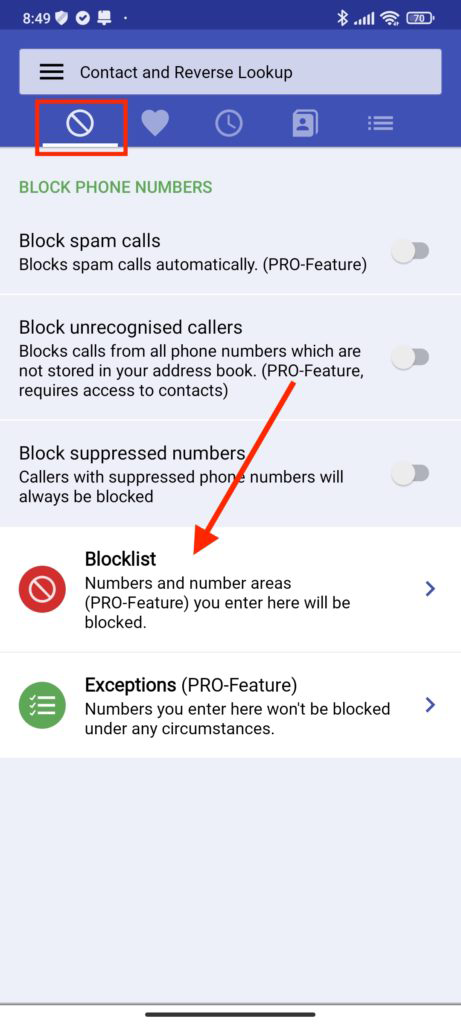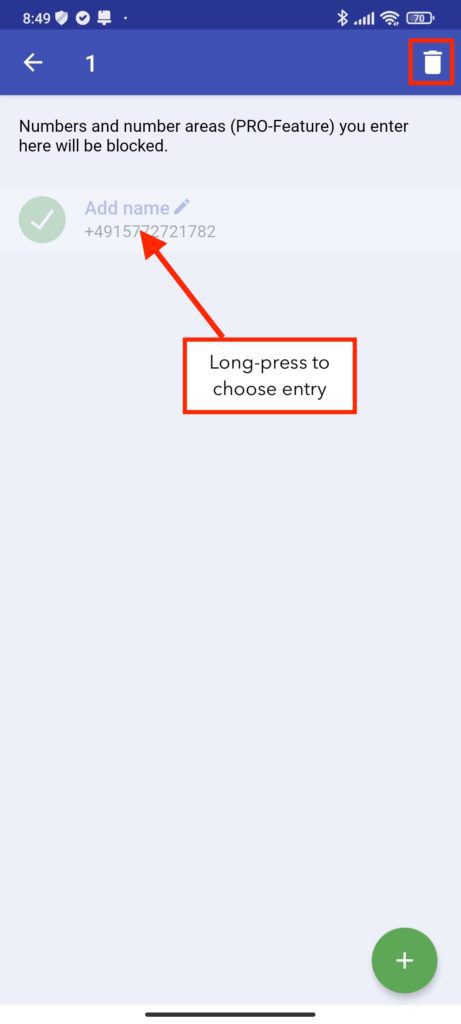This is what the blocklist is for. To open it, press the block symbol in the upper left corner of the tab navigation of the Clever Dialer app. There you will find all the options for blocking, including the blocklist. To mark the phone number you want to “unblock”, it is sufficient to perform a long-press on the corresponding list entry. In the top right corner, you will then see a trash icon. As soon as you press it, the phone number will be removed from the list and will no longer be blocked.