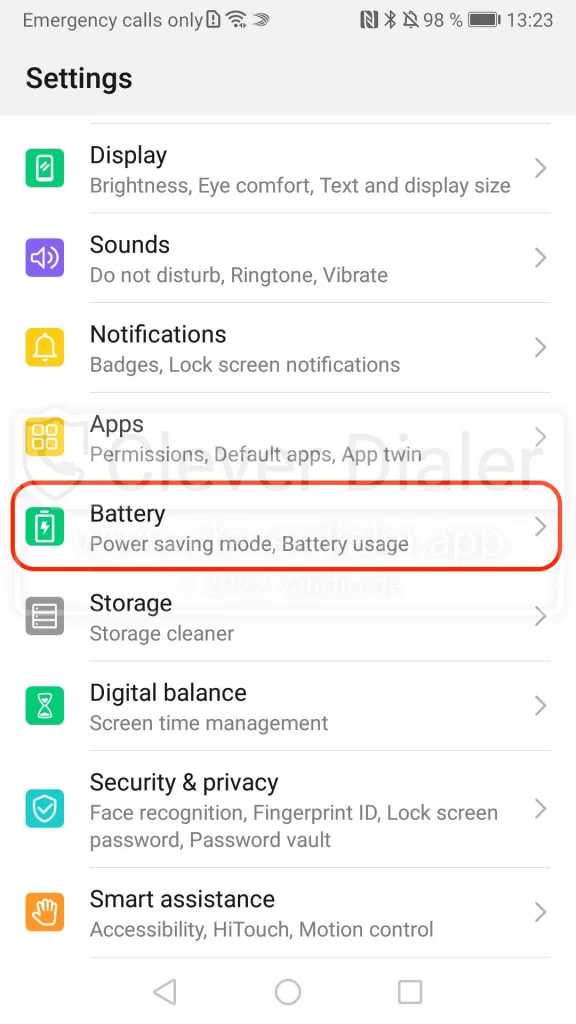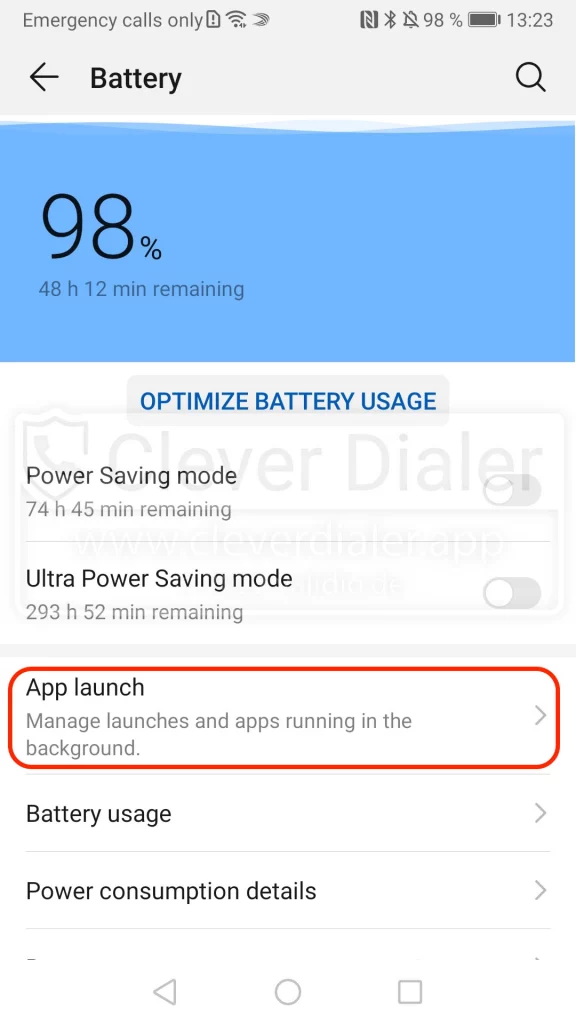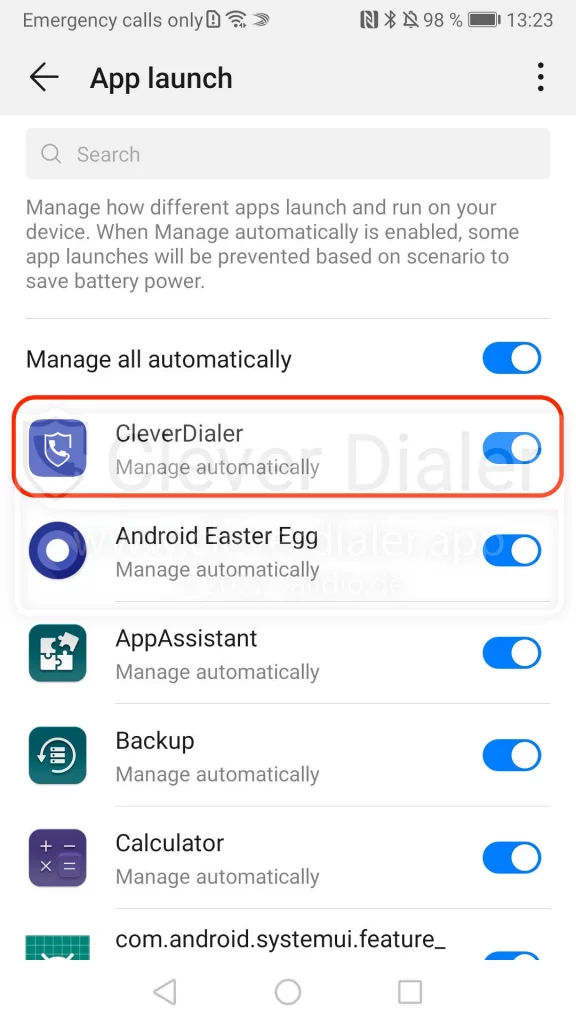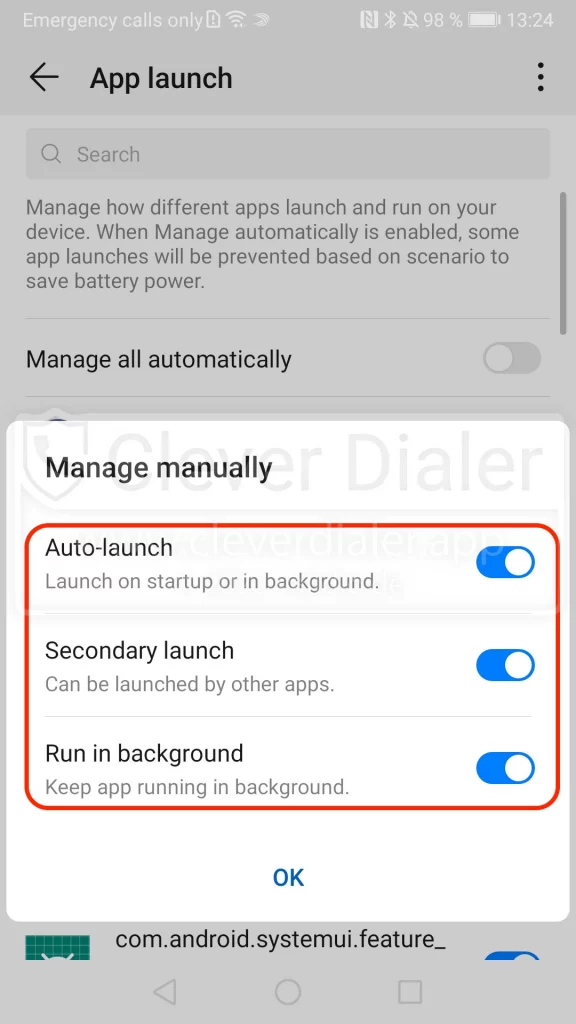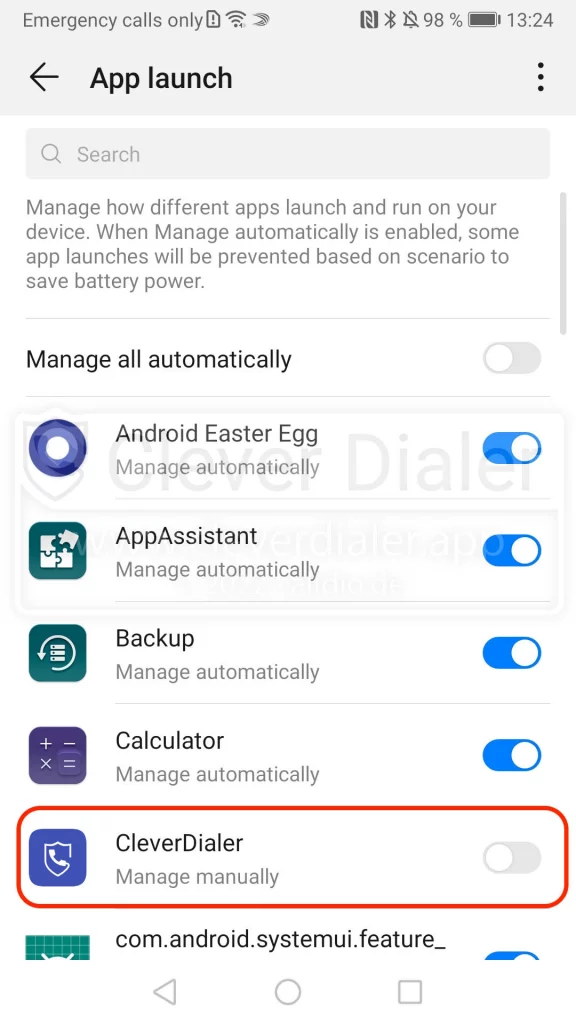Huawei smartphones are popular and widely used among Clever Dialer users. Unfortunately, they all have one annoying feature: Without asking you, they aggressively close apps as soon as you lock the screen to save battery, including apps that may need to run in the background. This means: Your Huawei smartphone deactivates the Clever Dialer app that you installed for protection. Therefore, you cannot be reliably warned from spam calls. Antivirus apps, parental controls, fitness or GPS navigation apps are also affected.
But there is hope! You can prevent your Huawei smartphone from closing apps even if you lock the screen.
Here we go:
On what Huawei smartphones does it work?
This tutorial has been successfully tested on a Huawei P10 Plus. It should work on ALL Huawei smartphones that have EMUI version 8 or later with Android 8 Oreo. This includes the following models: Huawei P10, Huawei P20 Pro, Huawei P20 Lite and the Huawei Mate 10 and Mate 20 family.
If these instructions did not help, you can take a look at https://dontkillmyapp.com/huawei.
If you have any questions, please contact support@cleverdialer.com
It helps if you indicate which Huawei device you are using and which Android and EMUI version is installed on it.